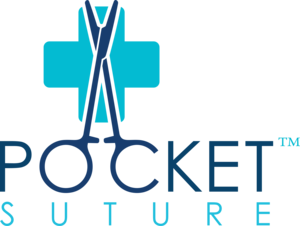Frequently Asked Questions
I'm new to microsurgery. Where should I begin?
First, we recommend viewing the training videos provided in the Learn link. These are a great resource, and we highly recommend them!
Next, start by practicing basic instrument ties with your microsutures on a latex glove. This will be an easy medium for establishing your technique.
Once you have established your basic skills and are ready to try anastomoses, we recommend starting with an 8-0 suture and the 3.0mm or 2.0mm Pocket Microvascular Anastomosis Cards™. It can be quite challenging to work with ≤1.0mm vessels and a 10-0 suture, so do yourself a favor and learn on a vessel that is more forgiving! You want to be able to refine your technique while optimally visualizing your "surgical field". That is why we recommend the larger vessels and sutures for beginners.
What smartphone do you recommend with your Pocket Microsurgery Trainer™?
Most of the newer smartphones work very well with our trainer. While we highly recommend the latest generation phones such as the Samsung Galaxy S8 or newer, or iPhone 7 and newer. Older phones that have at least a 12mp camera and a zoom capacity of >4x work well.
Is it difficult to visualize the field through the smartphone camera, as opposed to the surgical scope?
Different? Yes. Difficult? No. Similar to learning to perform minimally invasive lapascopic surgery, there is a small learning curve associated with the loss of stereoscopic vision when working with a smartphone or tablet. We have found that it takes approximately 1 hour of training to adjust to working under the phone screen. This initial 1 hour adjustment is not required in future sessions, thus it is not a significant time investment considering the ease of portability. In addition, multiple studies have found that training with electronic devices does not differ significantly from training under a surgical scope when it comes to development of microsurgical skills.
How do I keep my smartphone light on in low light areas in order to use the trainer?
Numerous apps are available that allow you to turn on the "flash" of your phone while subsequently using the camera app. We actually recommend the use of magnifying apps as they have the light function built in, and often offer better macroscopic viewing. You can see our recommendations in the directions here.
I can't seem to get my surgical field to be crisp at a high magnification. Do you have any recommendations?
First, be sure that you follow the directions that accompany your Pocket Microsurgery Trainer™. One of the most important things is to find the working distance that allows optimal focusing of your phone's camera. To do this, turn on your camera app and move your phone over the "surgical field". Adjust the distance between your card and camera lens until it comes into sharp focus at 2x magnification. Once you have found this optimal distance at 2x, adjusting to higher or lower focus is usually accommodated very well by the phone itself. We have found that 8-12cm is usually the optimal working distance, but this does vary by smartphone.
Second, check your lighting. The cameras on smartphones are dependent on quality lighting in order to deliver crisp, non-pixelated images. Natural lighting is best, such as through a window, but other areas with ample artificial light are also appropriate. Finally, the use of the built-in light on your phone can deliver a sharper image when other lighting options are not available.
Can I use my own surgical loupes with your cards?
Loupes are an excellent way to visualize the surgical field! We often use our own loupes when practicing new techniques. The Pocket Microvascular Anastomosis Cards™ are easily taped to your work area, allowing the use of surgical loupes to practice your anastomoses.
I purchased one of your trainers but lost the instruction sheet. Can you send me a new copy?
Absolutely! In fact, you can download it here.
I still have a few questions. Can I contact you?
Absolutely! Feel free to contact us using the form on the contact us page, or email us directly at info@pocketsuture.com.